
Martin Vronsky
-
Posts
2,893 -
Joined
-
Last visited
-
Days Won
5
Posts posted by Martin Vronsky
-
-
Quote
Recover highlights easy, even if the details are completely lost, with the latest features in Photoshop! In this video, we will learn how to target and precisely select clipped highlights, use Generative Fill to create details, and explore classic Photoshop techniques like Blend Modes and Masking to blend the details perfectly! I hope this video helps you. Thank you so much for watching 🙂
-
Quote
Hey there, MagMod community!
Ready to level up your engagement sessions?
We're sharing not one, not two, but FIVE lighting recipes that will transform your portraits from ordinary to extraordinary.From dramatic one-light magic to the 'Rainmaker,', Pye walks you through each step, ensuring you grasp the nuances of these lighting setups. Regular scenes into extraordinary portraits with Dimitri and Danielle, our fantastic models.
Understand the "why" and "how" behind each shot. Pye shares his insights on composition, ambient exposure, and the perfect modifiers for the strobes he is using.
- 00:00 Intro
- 00:20 Recipe #1 - THE ONE
- 03:44 Recipe #2 - THE EXPLOSION
- 05:18 Recipe #3 - HOLLYWOOD 2 LIGHT / STADIUM
- 07:27 Recipe #4 - PINLIGHT
- 09:25 Recipe #5 - RAINMAKER
- 11:12 Wrap-up / 3 Reminders
-
Quote
Photographer Dustin Abbott revisits the Sigma 10-18mm F2.8 DC DN to see how it performs when faced with Fuji's daunting 40MP sensor.
- 0:00 - Intro and Concept
- 2:31 -Competing Lenses
- 3:53 - Build and Features
- 5:55 - Autofocus
- 7:36 - Video
- 9"17 - Image Quality
- 20:42 - Conclusion and Pricing
-
Quote
One of the most popular raw file editors just added AI masking that is going to let you quickly select elements in your photos and adjust them with ease. I have been using it to recover details in dark hair and clothing, plus adjust backgrounds and other areas of my images with ease.
00:00 - Introduction
01:05 - Basic Color Grading
01:28 - Background Masking
02:48 - AI Masking Hands
03:37 - AI Masking Hair
05:27 - AI Background Masking
07:55 - Ai Masking - Select Subject
08:54 - Using AI to mask her hair
09:32 - AI Masking her neck
10:17 - Conclusion -
Quote
Today we chat about how to get a better grip on what your flash, speedlight, or studio strobe performs.
-
Quote
Sony make a classy update to their compact full-frame mirrorless camera with this 61mp version.
-
-
-
Quote
Hey everyone! If you’re wondering what lens you should go for with your portrait photography, today I’m going to share with you some of my favourites! I’ve picked both primes and zooms where you are able to achieve different looks. Let me know which one is your favourite focal range to use for photography in the comments!
-
Press release:
Firmware Version 2.0 for LUMIX G9II To Support HDMI RAW Data output for BRAW and Pro Res RAW recording.
Newark, NJ (December 4th, 2023)Today, Panasonic announced the upcoming release of the Ver.2.0 firmware update program for the LUMIX G9II to offer more flexible workflow. The firmware program will be available on the LUMIX Global Customer Support website.
LUMIX G9II Firmware Version 2.0
*Details are still under development and subject to change.RAW video output over HDMI to Blackmagic Design external recorder
[5.7K] / [C4K] / [5.8K(4:3)] / [4.4K(4:3)] 12-bit RAW video data can be output over HDMI to Blackmagic Video Assist 5" 12G HDR and Blackmagic Video Assist 7" 12G HDR, to be recorded as Blackmagic RAW.
*DaVinci Resolve or DaVinci Resolve Studio is required to play back and DaVinci Resolve Studio to edit Blackmagic RAW data.
*Please refer to the Blackmagic Design website for information on the corresponding firmware version of Blackmagic Video Assist 5" 12G HDR and Blackmagic Video Assist 7" 12G HDR.
*All functions may not be available depending on the situation.
*When recording in C4K 120p/100p or 5.7K 60p/50p, constant bitrate 5:1 or less is recommended for SSD recording and 8:1 or less for SD card recording.RAW video output over HDMI to ATOMOS external recorder
[5.7K] / [C4K] / [5.8K(4:3)] / [4.4K(4:3)] 12-bit RAW video data can be output over HDMI to ATOMOS “Ninja V” “Ninja V+” “Ninja” “Ninja Ultra” “Shogun” “Shogun Ultra” “Shogun Connect” devices, to be recorded as Apple Pro Res RAW.
*All functions may not be available depending on the situation.
*Please check here for compatible firmware versions of external recorders.
https://panasonic.jp/support/global/cs/dsc/connect/index.html
*“Ninja V” “Ninja” “Shogun” does not support some RAW video data.
*Software that supports Apple ProRes RAW is required to edit RAW video recorded.
*A LUT (Lookup table) exclusively designed for RAW video is available on the following customer support website to make the same color grading as V-Log/V-Gamut.
https://panasonic.jp/support/global/cs/dsc/download/lut/s1h_raw_lut/ -
Quote
Can you create high-quality, professional composites with Generative Fill in Photoshop? In this video, we will learn how to overcome the limitations of Generative Fill, create high-resolution precise composites, and learn techniques to easily blend the subject with the background. We will also learn how to match the lighting and add subtle effects to bring all the elements together. I hope this video helps you. Thank you so much for watching 🙂
- 00:00 Limitations of Generative Fill
- 00:50 Generating the Background
- 01:43 Cleaning Up for Masking
- 02:07 Adding Depth and Blur
- 03:49 Masking the Subject
- 05:09 Light Flares
- 06:37 Matching the Warmth
- 07:18 Minor Lighting Adjustments
- 08:37 Adding Texture
- 10:04 Recap and Concepts
-
Quote
How can you capture meaningful family portraits? Chris Orwig shares how to shoot authentic portraits this holiday season, with tips covering planning, directing, storytelling and more.
- 0:00 Intro
- 1:34 Gear Setup & Chris's Approach
- 6:51 About Chris
- 8:24 Tip 1
- 11:22 Tip 2
- 16:44 Brief Q&A
- 29:22 Tip 3
- 33:02 Tip 4
- 33:57 Tip 5
- 36:35 Discussion
-
Quote
When Chris had an opportunity to spend a day with one of the most expensive cameras on the market, he jumped at the chance! The Phase One XC camera has a fixed ultrawide lens and a staggering 150-megapixel back. It also costs $62,400
Find out how the camera performed in the Canadian mountains!
Read Chris's full review and check out his photos on PetaPixel: https://petapixel.com/2023/12/02/phas...- 0:00 - Intro
- 1:08 - Sample images
- 1:42 - Design
- 4:32 - Interface
- 6:31 - Frame averaging
- 7:50 - Battery life
- 9:14 - Image quality
- 11:04 - Who is it for?
-
Quote
This week I'm talking about exposure. Under-exposure, over-exposure and whether or not these things really exist. I'm also showing some photos I took a couple of weeks back on a trip to Portugal.
-
Quote
Portrait photography on a superzoom lens? It's more likely than you think. I bought the cheapest super zoom lens on amazon and used it for some super telephoto portrait photography.
Comparing this cheap lens to a pro portrait photography lens, the canon 85mm
What are your thoughts on this lens? Honestly, I'm quite surprised! -
Quote
HARMAN Phoenix 200 is the world newest colour film and the first ever made entirely from emulsion to cassette at the HARMAN technology factory in Mobberley, England.
Unlike any other colour film on the market today, HARMAN Phoenix is an ISO 200 35mm colour negative film with an unmistakably analogue look. It is able to produce high contrast images with strong, visible grain and punchy, vibrant colours with a a chance of halation.
Like the mythical Phoenix, this limited edition film represents hope, rebirth and transformation. It signals the start of a new legacy and the beginning of HARMAN's colour journey.
Be part of our story by visiting www.harmanphoto.co.uk and sharing your thoughts and feedback.
Follow our journey @harmanphoto on Instagram, Facebook and X and share your images with us using #phoenixfilm #harmanphoto -
Quote
A significant update to Tamron's nifty, and popular, original 70-180 f/2.8.
All pictures taken by me on a Sony a7R III camera. -
Quote
- 00:00 Intro.
- 00:40 Learning Without a Camera?
- 01:26 Emotional Intelligence.
- 03:01 Brodovitch's Framing.
- 07:04 The importance of Observation.
- 08:45 The Importance of Reflection.
- 10:05 Changing Light & Saal.
- 13:06 Inspiration & Outro.
-
Quote
Aperture priority is a great camera to get you started and help you take better and more creative photos.
-
Quote
In this video I demonstrate how I am able to maximize the power of my flash to control the sun.
-
Quote
It's been a tradition for a decade, and Chris and Jordan are thrilled to bring their annual Best and Worst drinking game episode to PetaPixel! See who delighted and disappointed them this year while a bevy of Tool Shed beer is consumed!
Special thanks to Tool Shed Brewing Levi Holwell and Alex Mitchell!
- 0:00 - Intro
- 2:31 - Movie Trivia
- 5:23 - Best Lens
- 7:09 - Operation
- 9:14 - Best video camera
- 11:07 - Video Games
- 13:39 - Best camera
- 18:08 - Lens Pong
- 20:55 - Worst video camera
- 23:38 - Guess Who
- 25:42 - Worst camera
- 27:55 - The wrap
-
Quote
Photographer Dustin Abbott compares the Sigma 70-200mm F2.8 DN Sport and the Tamron 70-180mm F2.8 G2 lens to determine which is worthy of your hard earned money.
- 0:00 - Intro to Lenses
- 1:40 - Reasons to Choose Tamron
- 6:23 - Reasons to Choose Sigma
- 10:00 - Common Challenges
- 10:35 - Recommendations
- 12:00 - Image Quality Deep Dive
-
Quote
Learn how to add, create, and turn on the lights with Photoshop! In this lesson, we will go through a three-step process to create the right environment, add a realistic light source, and finish up by lighting up the environment and adding glare. We will learn a unique way to add shine and highlights and dive into the concepts of masking and blend modes to make the special effect more convincing. I hope this video helps. Thank you so much for watching 🙂
- 00:00 Intro
- 00:53 Step 1 - Create a Dark Base
- 03:11 Step 2 - Create Light Source
- 05:30 Step 3 - Light Effects
- 10:43 Quick Recap
-
Quote
Review with photo/video samples of a NEW Viltrox full frame 20mm f2.8 wide angle lens. Very budget friendly lens but capable of delivering really good results.
Running Order:
- 0:00 Start
- 0:58 Intro
- 1:25 Performance
- 2:55 Video Performance
- 3:42 Build
- 4:19 What is it good for?
- 5:09 Price
- 5: 35 Conclusion

How to Pose Everyday People: Omar Gonzalez's 5 Tips - Video
in Portrait & Headshot Photography
Posted